Marketing Filters
But in your hearts set apart Christ as Lord. Always be prepared to give an answer to everyone who asks you to give the reason for the hope that you have. But do this with gentleness and respect. – 1 Peter 3:15 (NIV)
- Target – Consider the target audience.
- Goals & Purpose – Identify marketing goals and purpose.
- Measures & Success – Clarify the win and define success.
- Follow-Up – Design a follow-up connection point.
Marketing Strategy Examples
V. DIGITAL PRESENCE
Redesign the church web site to provide comprehensive, easy-to-find information about the church and its ministries. Develop a clean, fresh interface that communicates in targeted ways with potential guests and existing members.
- WEB SITE – Develop a clean, fresh interface that communicates in targeted ways with potential guests and existing members.
- Home Page Banners – Update the home page banner rotator each week and link banner ads to internal registration and event information pages. Limit rotating banners to no more than five slides at one time. Standard operating procedure is four banners in the queue.
- Vanity URLs – Purchase web URLs (domain names) to make marketing efforts simpler and user friendly. Publish special URLs on age division publications, ads and registration brochures. Redirect these URLs to appropriate pages on the church’s web site. Examples include:
- CFBCgroups.com – redirects to Sunday groups
- CFBCchildren.com – redirects to children’s ministry
- CFBCstudents.com – redirects to student ministry
- CFBCgiving.com – redirects to online giving
- CFBCworship.com – redirects to worship ministry
- QR Codes – Create QR codes to make marketing efforts simpler and more user friendly for mobile devices—both phones and tablets. Publish QR codes on age division publications, ads, brochures, inserts, worship folders and registration forms.
- Online Registrations – Build online registration and payment forms for all church events and camps, as well as all preschool, children’s, student, recreation and performing arts school ministry registrations. Provide online registration URLs and include QR codes that link to online registrations on all paper-based forms.
- Online Giving – Starting January 1st, 2014, offer online giving as an option for budget, missions and building fund gifts. Use NCR Services to provide this convenient method of giving via the church’s web site.
- SOCIAL MEDIA LINKS – Provide links back to church social networks in web and printed materials as a way for members and prospects to connect with current ministries, events and updates.
- Web Page Links – Create social media links to Facebook, Twitter and Google+ on the church’s home page. Include a Facebook link in the right-hand menu column of sub pages on the web site. Also include personal Facebook, Twitter, Instagram and blog links (if these are used for ministry purposes) for ministerial staff members on their profile pages.
- Banner Ad – Create a Facebook banner ad for use on the home page banner rotator. Schedule the ad to run periodically and link it to the church’s facebook page. Encourage members and prospects to “like” CFBC to connect with current ministries, events and updates.
- iPhone/iPad App Links – Include prominent links to facebook and twitter on the church’s iPhone and iPad app. Place those links on the main menu at the bottom of each app screen.
- Lead Pastor’s Facebook Page – Manage the Lead Pastor’s Facebook page as a key method for connecting with members, guests and prospects. Post Morning Worship Service message videos each week as links back to uploaded content on Vimeo.
- Church Facebook Page Links – Create tabs for Twitter and Vimeo on the church’s Facebook page to facilitate synergy and content sharing among the three social networking platforms. Configure the Twitter tab to display the @ColliervilleFBC twitter feed. Configure the Vimeo tab to display message videos uploaded by the church.
- YouVersion Message Outlines – Create Facebook and Twitter links at the end of weekly YouVersion message outlines. Promote both links as a way to connect with current ministries, events and updates.
- TrueLife.org Invite Cards – Include links to Facebook and Twitter on TrueLife.org invite cards.
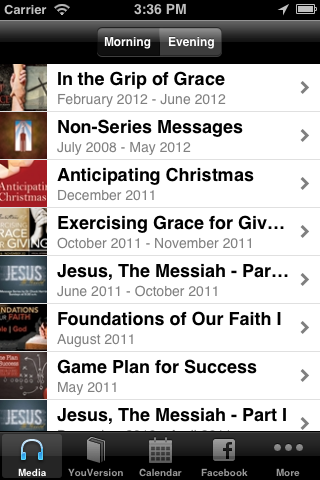
- MOBILE APP – Develop a church app with an intuitive mobile interface for iOS and Android devices. Create an app design that highlights key information, connection points and components for members and prospects.
- Key Components – Create a user friendly interface that quickly displays information and connections people are most likely to need and use. Key components include:
- Sermon Video Tab
- YouVersion Message Outlines
- Calendar
- More (includes Ministries, HomePointe, Family Talk Guides and About)
- Promotion – Promote the app with a worship folder insert, social media, web banner ad and digital signs. Publish unique QR code links to download the app at the App Store (iOS) and Google Play (Android) in all printed materials (January-February 2014).
- Key Components – Create a user friendly interface that quickly displays information and connections people are most likely to need and use. Key components include: